Making games take time.
Remaking them in another game engine takes more time! New tools to learn, new workflows to adapt to, etc. So when I wanted to remake AstroMike in Unreal Engine I wanted to do something new while possibly avoiding to use too much Blueprints.
With this in mind, I wanted to re-create the game flow, which comprises of loading a level, starting the game with a black screen “loading” in the title, spawning all AI, traps, puzzle pieces, exit condition and the player and finally fading out and starting the game loop.
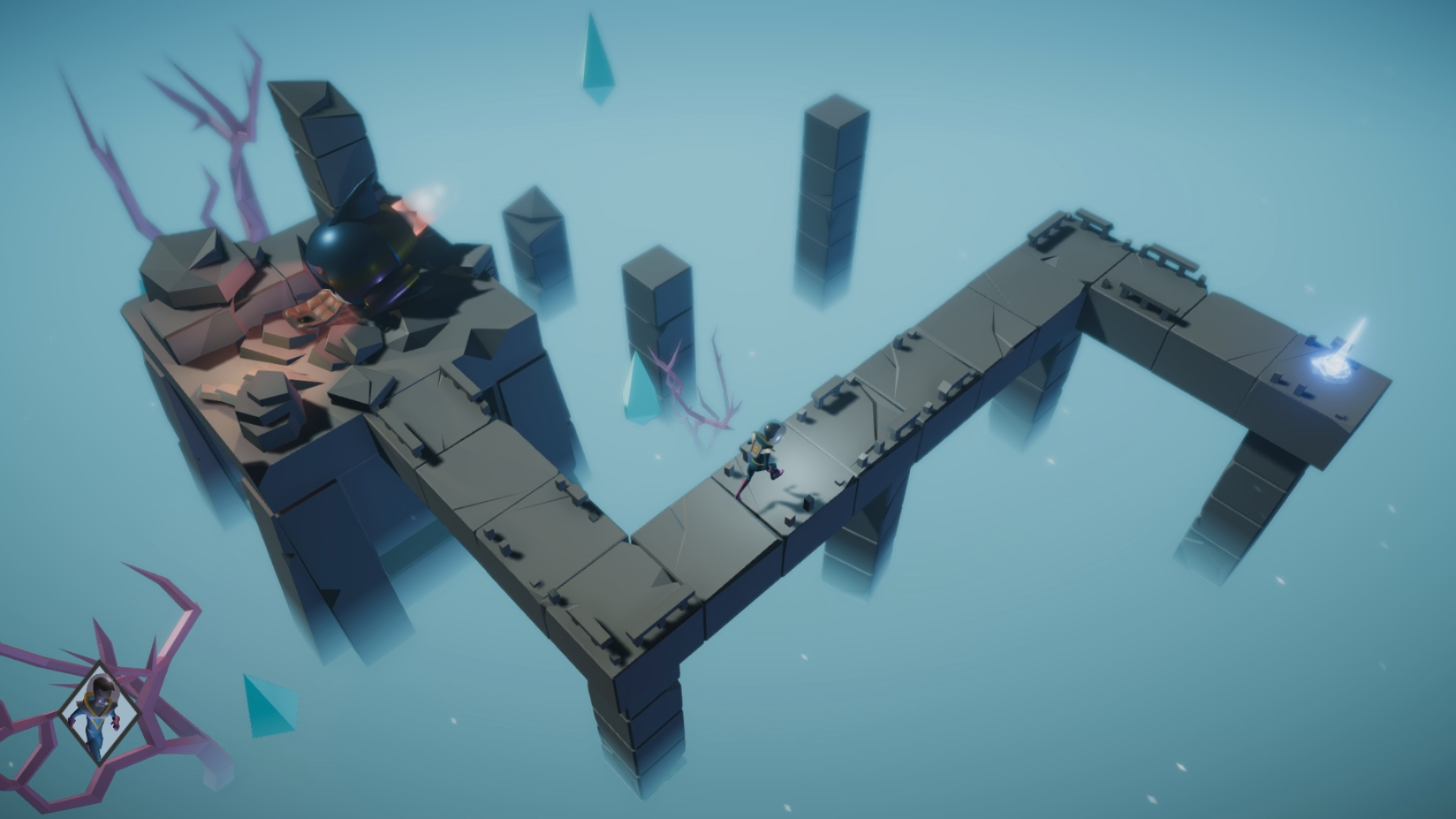
All of this is a repeating pattern in all its levels. Its boilerplate that I wanted to get rid of. Setup once and re-use.
What does an engineer do in such circumstances? Spend 8 months working on a generic plugin to allow such a workflow, what else.
This is how I arrived at FlowPilot. FlowPilot is such a tool. It allows me to create a flow of ‘tasks’ that run one after the other. A Sequence if you will. I can now setup a flow, for all of my levels, with one data file.
FlowPilot is generic enough that it can be used as a smart object tool as well. I’m still scratching the surface at what it can and can’t do. Defining its purpose and properly conveying its potential.
Now you may think, “what a waste of time. He could have used this time to remake the game 7 times!“. Well, given the fact that AstroMike was made in 72h in Unity, I’d say yes, I could and you’d be right to think so.
But is it a waste of time?
I did learn how to prototype, implement and release a fully functional plugin to Epic Marketplace. I learnt how data serialization and versioning works internally in UE. I learnt how to architecture an Editor plugin to work with my data. Class and property customization, create custom slate widgets, using the class picker to swap class types and create a class palette, creating a fully fledged editor with undo/redo capabilities, and much, much more.
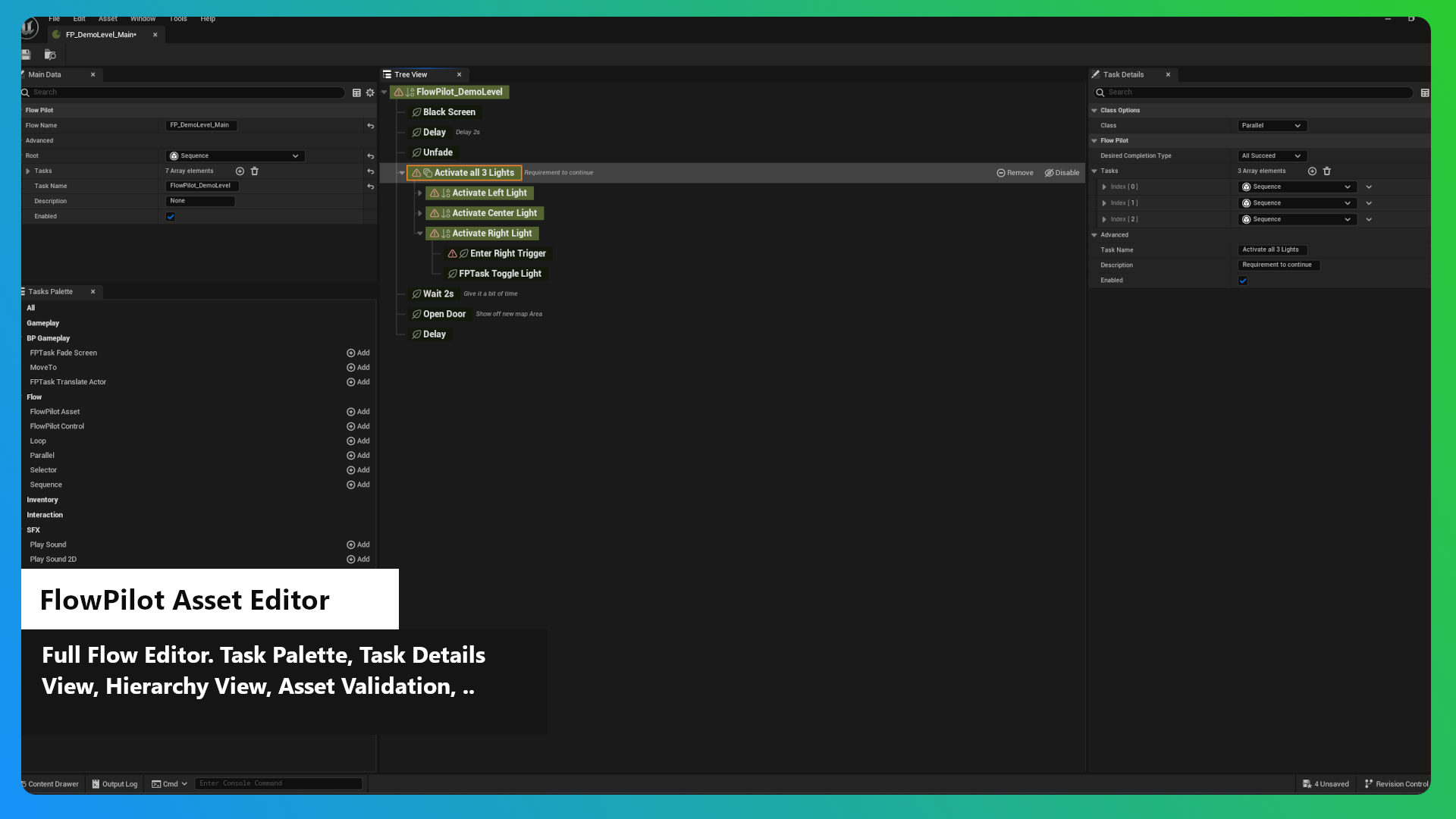
Sure, I didn’t make a game during this time. But making games isn’t just about the actual gameplay. There’s is a lot of systems you need to create as a game programmer to allow other people, or yourself, to make the gameplay elements of a game. Working in a multi-disciplinary team means that sometimes you need to make the tools for designers to create the gameplay.
Circling back to “did I waste time”? I believe I didn’t. The journey into making FlowPilot was and still is well worth the effort put in.
I could now have a designer be totally independent in creating gameplay elements, sequence of events and interactions using FlowPilot.
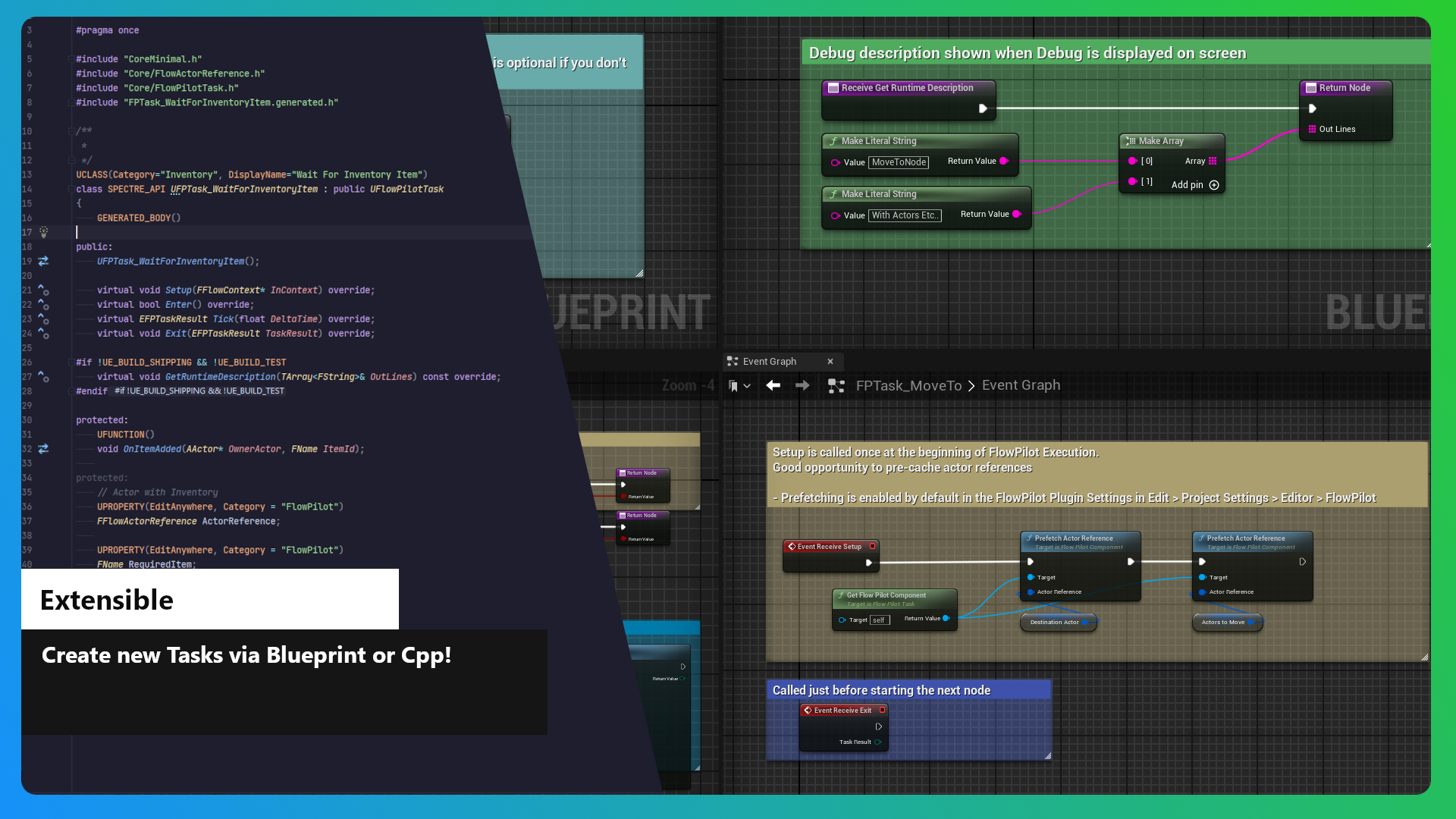
I can start implementing all the gameplay logic, all the traps, all the level setup sequences for AstroMike. I can do that by making re-usable cpp FlowPilotTasks or even in Blueprint if I want to iterate fast.
I can also share it with the world and attach another piece of software to my name.
If this is something that may be of interest to you, you can check out FlowPilot on Epic’s Marketplace. If you are an indie dev, DM me personally and I’ll send you a copy of FlowPilot. If you’re small team, I think the pricing is fair for you. Having FlowPilot really does save you a lot of time.
Thats it for me today. If you’ve made it this far, thanks very much for reading.
Cheers.